Hello. I'd like to add some of the "Forum Sidebar & Block" features to my website.
I followed what I thought was the correct procedure to "Add new block"...but when done...nothing was showing up on my site. I definitely have "Yes" checked to enable the blocks...and it's been about 10+ hours since I created the "Activity Stream" block...and nothing showing up.
Thanks for any help or suggestions.
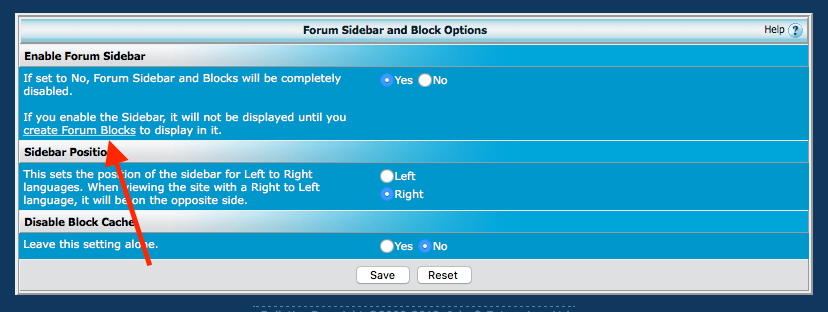
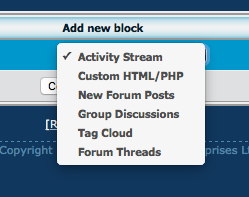
I followed what I thought was the correct procedure to "Add new block"...but when done...nothing was showing up on my site. I definitely have "Yes" checked to enable the blocks...and it's been about 10+ hours since I created the "Activity Stream" block...and nothing showing up.
Thanks for any help or suggestions.
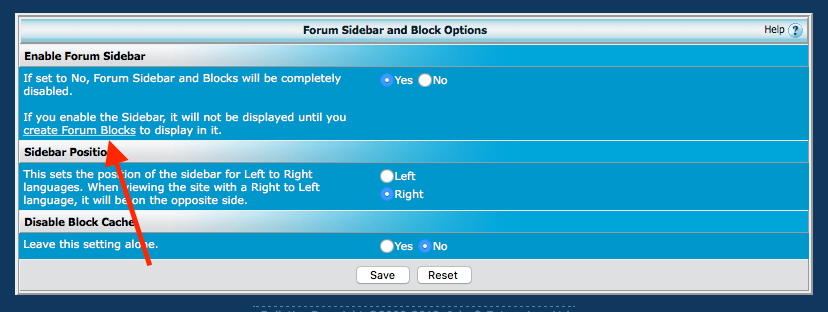
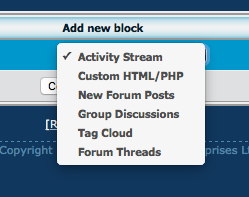
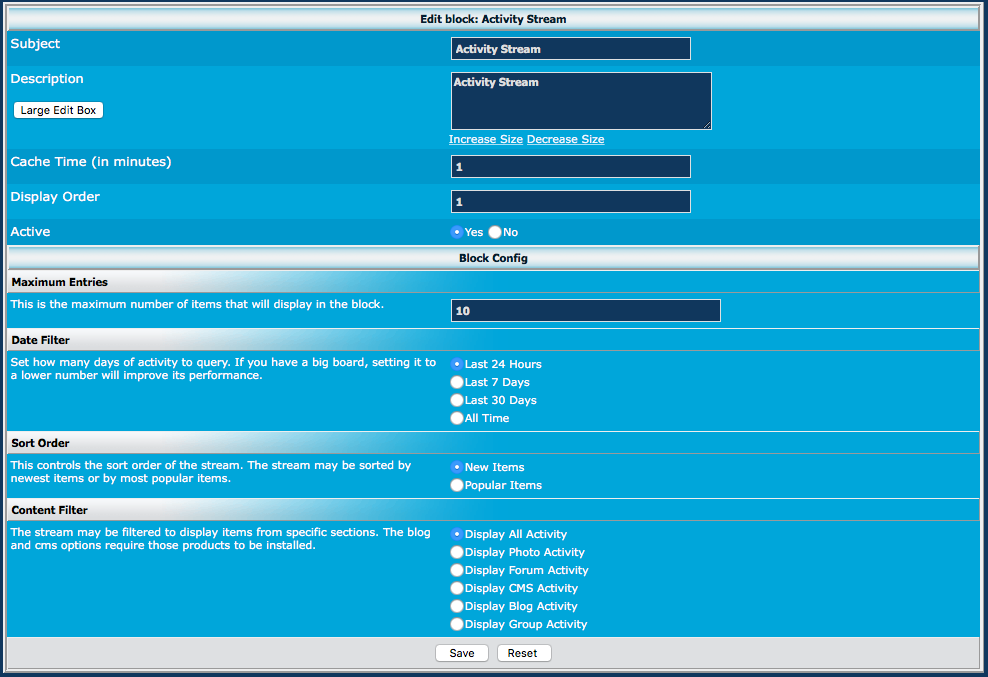
Comment