Hi everybody
Does anyone have an idea how I can change the text color of the forumdisplaypopups ?
They are those you see when no threads are made.
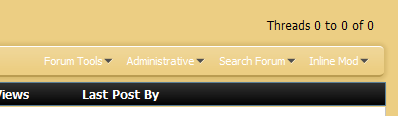
I've already figured out how I can change the color of the postlist_popups that are above a message.
I changed the color of the text with the code :
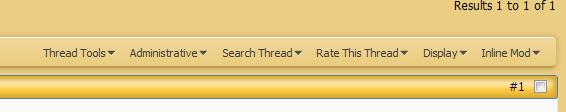
But those forumdisplaypopups I can not figure out, not even with Firebug.
Toka
Does anyone have an idea how I can change the text color of the forumdisplaypopups ?
They are those you see when no threads are made.
I've already figured out how I can change the color of the postlist_popups that are above a message.
I changed the color of the text with the code :
Code:
#postlist_popups a, .postlist_popups a {
color:#3F3F3F;}
But those forumdisplaypopups I can not figure out, not even with Firebug.
Toka
 .
.
Comment