Is there a common method to get over this issue..?
It only started happening recently and only happens with new articles. Create an article then save, go back to edit it and nothing appears in the editor.
Tried default style, tried no plug ins to no avail...
Really annoying..
Ta..
It only started happening recently and only happens with new articles. Create an article then save, go back to edit it and nothing appears in the editor.
Tried default style, tried no plug ins to no avail...
Really annoying..
Ta..
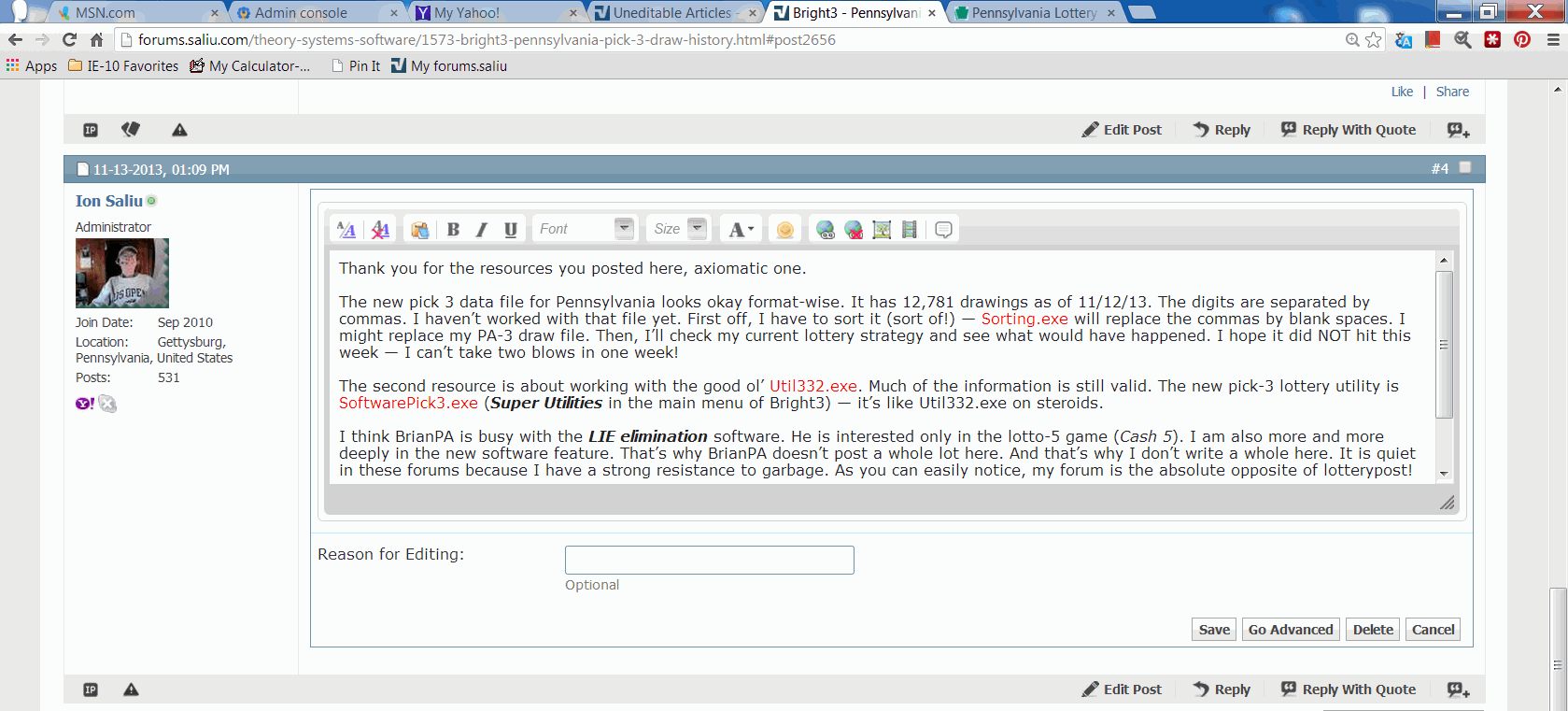

Comment