We recently upgraded to version 4.1.10 from 4.0.7.
After the upgrade the CKeditor doesn't show anymore. It is present in the coding for the Quick Edit, but the issue is the size of the box. It has a width:0 min-width:0 in the inline style css for it.

I've tried searching for where to change it, but have come up empty handed.
Also the ckeditor toolbar is missing from the New Post/New Thread.
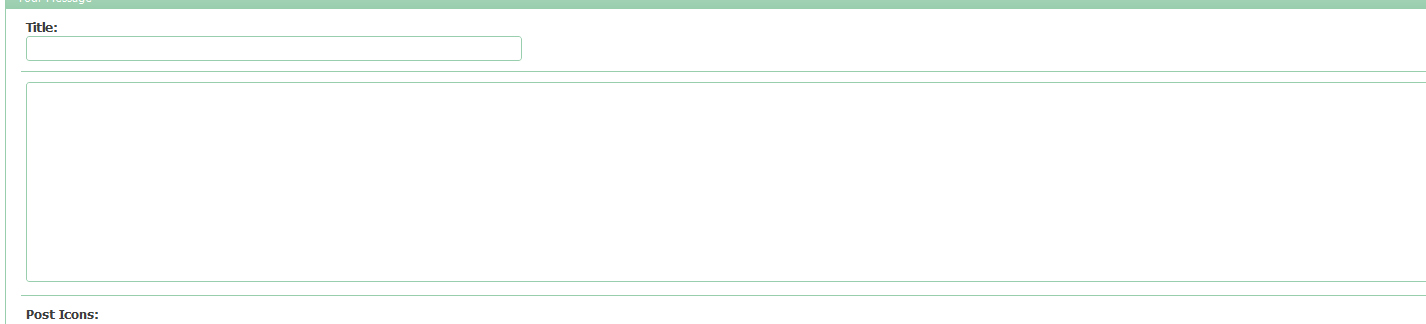
I've searched and can't find anything for it. I've checked & made sure the sprite.png is uploaded to the images/editor folder.
I've disabled all the plugins, re-uploaded all of the files for the 4.1.10 install.
We are using the default theme.
Plugins: Photopost vBGallery 3.0 & Skimlinks Plugin 4.1.10
Actions Tried:
1)Disable plugins/hooks in the config.php & in the admin panel.
2)Created a new default template:
3)Re-uploaded all of the files for v4.1.10
Questions Answered:
1)
All were set to none.
2)
Enhanced Interface - Full WYSIWYG Editing
All of this was stated in the following thread: https://www.vbulletin.com/forum/show...blems-vb4-1-10
Nothing else has been replied to since my response to Trevor Hannant on Fri 17th Feb '12, 10:29am EST
We are going on 130 hours since last response. We are unable to edit posts or create new posts using the editor & its functions.
Thanks for your time,
Stephen
Wyld Web Designs
After the upgrade the CKeditor doesn't show anymore. It is present in the coding for the Quick Edit, but the issue is the size of the box. It has a width:0 min-width:0 in the inline style css for it.
HTML Code:
<textarea id="vB_Editor_QE_1_editor" name="message" rows="8" cols="60" autocomplete="off" tabindex="1" style="visibility: hidden; width: 0px; min-width: 0px; ">
I've tried searching for where to change it, but have come up empty handed.
Also the ckeditor toolbar is missing from the New Post/New Thread.
I've searched and can't find anything for it. I've checked & made sure the sprite.png is uploaded to the images/editor folder.
I've disabled all the plugins, re-uploaded all of the files for the 4.1.10 install.
We are using the default theme.
Plugins: Photopost vBGallery 3.0 & Skimlinks Plugin 4.1.10
Actions Tried:
1)Disable plugins/hooks in the config.php & in the admin panel.
2)Created a new default template:
Create a new style with no parent:
- Styles & Templates > Style Manager > Add New Style
- Parent Style: No Parent Style
- Title: Default vBulletin
- Allow User Selection: Yes
- Save
Then browse the site using that totally default vbulletin style - do you still have the same problem?
- Styles & Templates > Style Manager > Add New Style
- Parent Style: No Parent Style
- Title: Default vBulletin
- Allow User Selection: Yes
- Save
Then browse the site using that totally default vbulletin style - do you still have the same problem?
Questions Answered:
1)
What are the Mobile Style detection options set to in:
AdminCP > Settings > Options > Style & Language Settings
Unless you're using a specific Mobile Style they should be set to None.
AdminCP > Settings > Options > Style & Language Settings
Unless you're using a specific Mobile Style they should be set to None.
2)
In your profile settings, what editor are you set to use?
All of this was stated in the following thread: https://www.vbulletin.com/forum/show...blems-vb4-1-10
Nothing else has been replied to since my response to Trevor Hannant on Fri 17th Feb '12, 10:29am EST
We are going on 130 hours since last response. We are unable to edit posts or create new posts using the editor & its functions.
Thanks for your time,
Stephen
Wyld Web Designs


Comment