I've just upgraded my server to PHP 5.3 and MySQL 5.6, however I'm getting some odd issues with character encoding. On PHP 5.2 and MySQL 5.5 the site worked fine, but now I get odd encoding issues. For example, every £ symbol on the site now reads as £ - even in the source code.
I also can't use some standard characters in the admincp prune section, as I get errors like this:
Any ideas on what this could be?
I also can't use some standard characters in the admincp prune section, as I get errors like this:
Code:
Invalid SQL: SELECT COUNT(*) AS count FROM thread AS thread LEFT JOIN forum AS forum ON (forum.forumid = thread.forumid) WHERE 1=1 AND thread.sticky = 0 AND thread.open <> 10 AND thread.title LIKE '%£%' AND (thread.forumid = 2 OR forum.parentlist LIKE '%,2,%'); MySQL Error : Illegal mix of collations (latin1_swedish_ci,IMPLICIT) and (utf8_general_ci,COERCIBLE) for operation 'like' Error Number : 1267 MySQL Version : 5.6.10-log

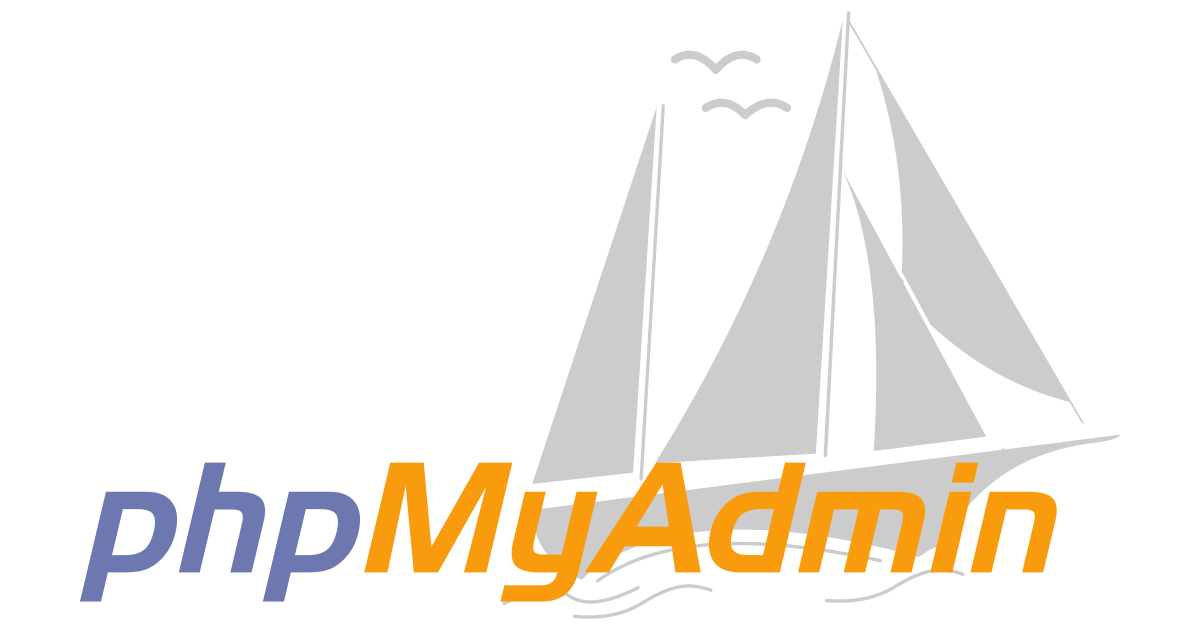

Comment