I keep getting this error every time my users or I update their avatar:
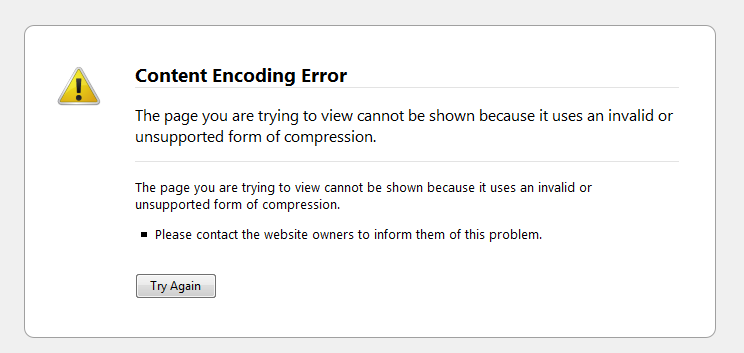
Any help as to why this is?
thanks
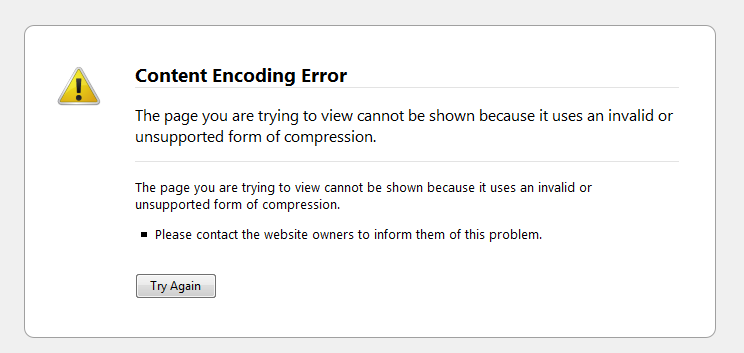
Any help as to why this is?
thanks
vBulletin 3 is end of life and will not be receiving future development. Warning: vBulletin 3.8.11 is not compatible with PHP 7.2.0 or higher.
Welcome to the vBulletin support forums! In our community forums you can receive professional support and assistance with any issues you might have with your vBulletin Products.
Useful Links for Guests:
If you are having problems posting in the relevant areas for your software, please see this topic.
Comment