Looking to remove some of the margins/padding in the photo posted. Been trying to create all kinds of CSS codes with margins but can't get it to work. I have been putting this after a bunch of codes
. Changing the -40px to see if anything happens but nothing yet.
This is the code that I see when I highlight the area with Inspect Element.
Trying to remove the space above the title and below the description.
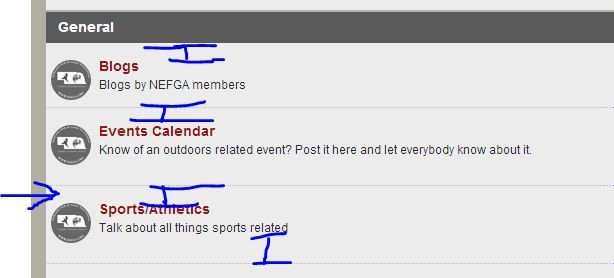
Code:
{ margin-top: -40px; }
This is the code that I see when I highlight the area with Inspect Element.
Code:
.forum-list-container .forum-item
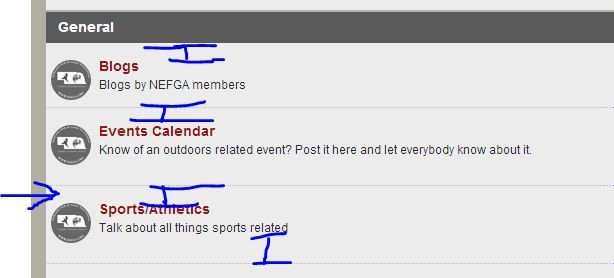
Comment