Hello Guys,
I designed a new main menu/navigation for my forum and there has been reportedly issues with Internet Explorer/Opera. I dont know whether my codes are quite amateur or not correct, but I dont seem to understand why the above two browsers dont get to call the exact menu buttons as it is supposed to be. If you use Firefox/Chrome, they appear correctly as it was designed to do so.
You can check out the exact HTML code and please correct me on what might be the problem here. I have edited the header file in my skin with this code:
Please check the screenshots below and see what might be the problem here:
On Firefox/Chrome, the buttons appear correctly:
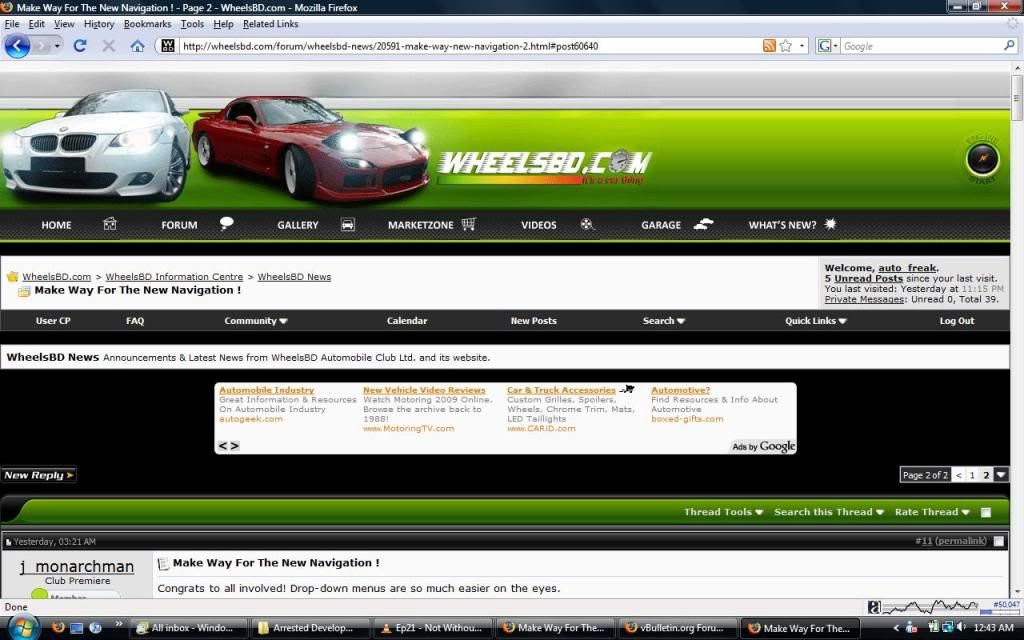
On Internet Explorer, the buttons dont show up:
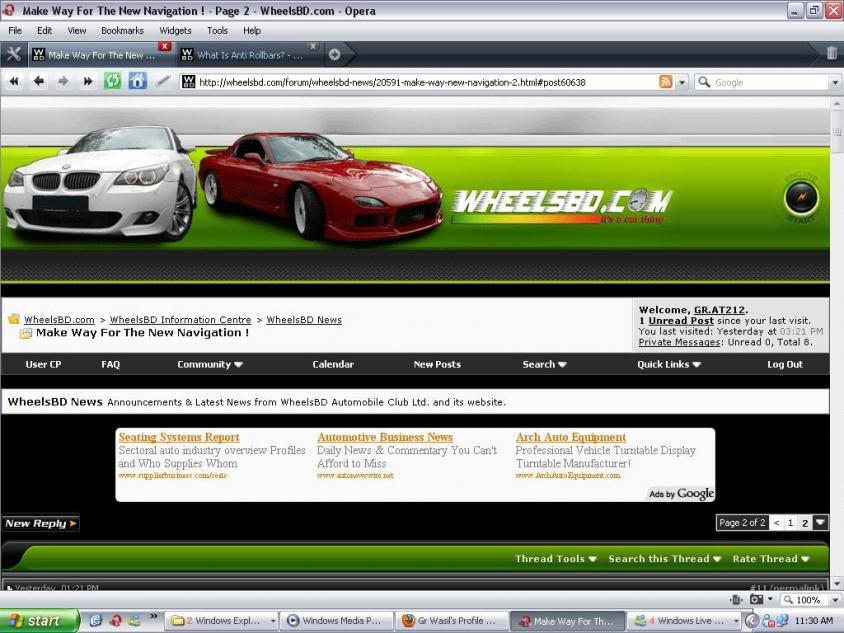
You can check out in the live forum at http://www.wheelsbd.com/forum
I designed a new main menu/navigation for my forum and there has been reportedly issues with Internet Explorer/Opera. I dont know whether my codes are quite amateur or not correct, but I dont seem to understand why the above two browsers dont get to call the exact menu buttons as it is supposed to be. If you use Firefox/Chrome, they appear correctly as it was designed to do so.
You can check out the exact HTML code and please correct me on what might be the problem here. I have edited the header file in my skin with this code:
Code:
<tr>
<td width="100%" height="41" align="left" valign="top" nowrap="nowrap" background="http://www.wheelsbd.com/forum/tunerracer/misc/skin/main_menu.gif"><a href="http://www.wheelsbd.com"<img src="http://www.wheelsbd.com/images/navnew/home_on.gif" alt="WheelsBD Home" name="az_nav_home" width="150" height="41" border="0" id="az_nav_home" /></a><a href="http://www.wheelsbd.com/forum"<img src="http://www.wheelsbd.com/images/navnew/forum_on.gif" alt="WheelsBD Forum" name="az_nav_home" width="150" height="41" border="0" id="az_nav_home" /></a><a href="http://www.wheelsbd.com/gallery"<img src="http://www.wheelsbd.com/images/navnew/gallery_on.gif" alt="WheelsBD Gallery" name="az_nav_home" width="150" height="41" border="0" id="az_nav_home" /></a><a href="http://www.wheelsbd.com/marketzone"<img src="http://www.wheelsbd.com/images/navnew/marketzone_on.gif" alt="WheelsBD MarketZone" name="az_nav_home" width="150" height="41" border="0" id="az_nav_home" /></a><a href="http://www.wheelsbd.com/forum/videos"<img src="http://www.wheelsbd.com/images/navnew/videos_on.gif" alt="WheelsBD Videos" name="az_nav_home" width="150" height="41" border="0" id="az_nav_home" /></a><a href="http://www.wheelsbd.com/forum/WBDgarage.html"<img src="http://www.wheelsbd.com/images/navnew/garage_on.gif" alt="WheelsBD Garage" name="az_nav_home" width="150" height="41" border="0" id="az_nav_home" /></a><a href="http://www.wheelsbd.com/forum/search.php?do=getnew"<img src="http://www.wheelsbd.com/images/navnew/whatsnew_on.gif" alt="What's New?" name="az_nav_home" width="150" height="41" border="0" id="az_nav_home" /></a></td>
</tr>
<tr>
</td>
On Firefox/Chrome, the buttons appear correctly:
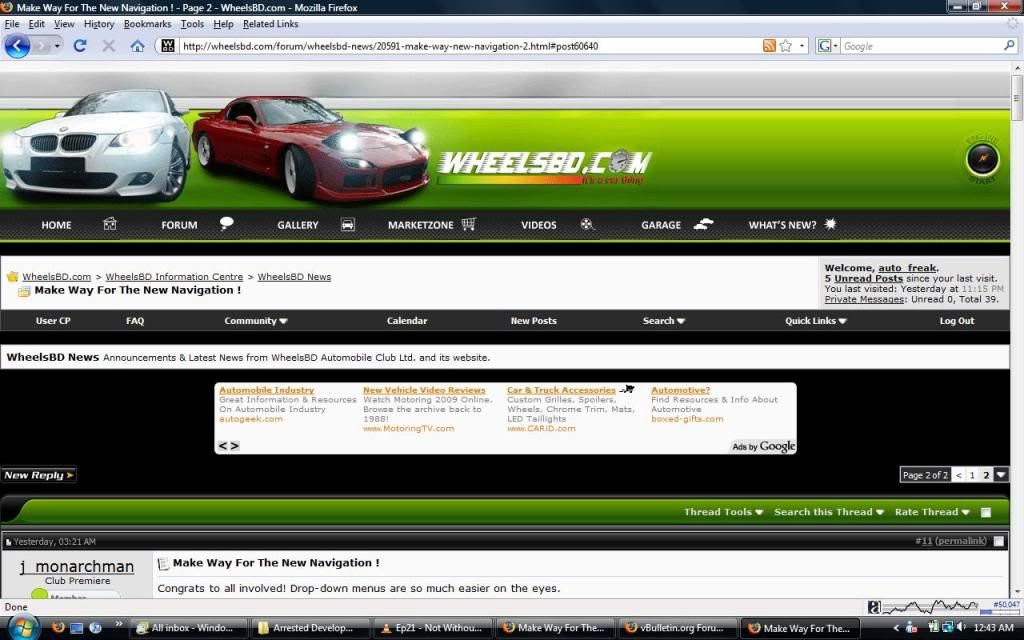
On Internet Explorer, the buttons dont show up:
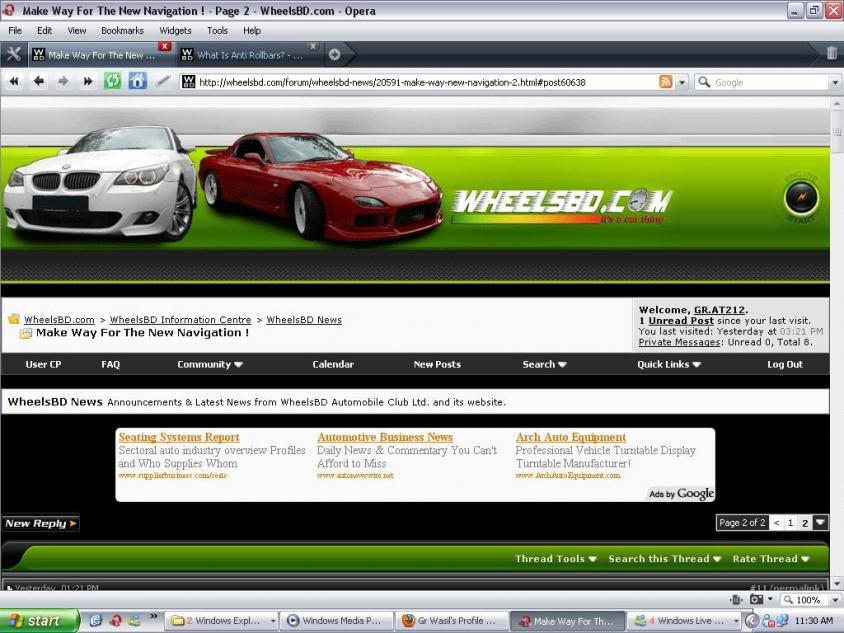
You can check out in the live forum at http://www.wheelsbd.com/forum
Comment