I want to change the colour of the main forum where all the catagories are listed. It's the cream background colour in the attachment.
I can't find any way to change it at all and I've looked EVERYWHERE.
I've searched the templates for the hex number of the background colour and cannot find it. I've also transferred ALL the image folders over to my desktop and changed the colours of anything remotely similar and that doesn't work either.
Also, I can't seem to change the colour around the quick reply text box or the box at the top when you click private messages that has the "Folder Controls" on it.
Any ideas? Thanks
I can't find any way to change it at all and I've looked EVERYWHERE.
I've searched the templates for the hex number of the background colour and cannot find it. I've also transferred ALL the image folders over to my desktop and changed the colours of anything remotely similar and that doesn't work either.
Also, I can't seem to change the colour around the quick reply text box or the box at the top when you click private messages that has the "Folder Controls" on it.
Any ideas? Thanks

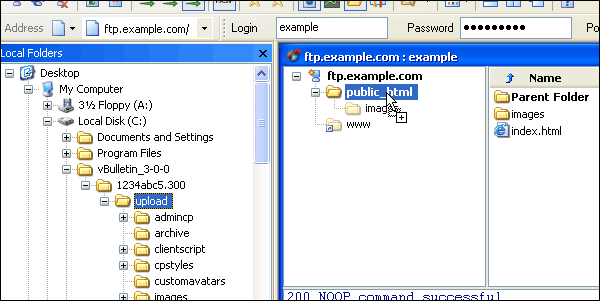
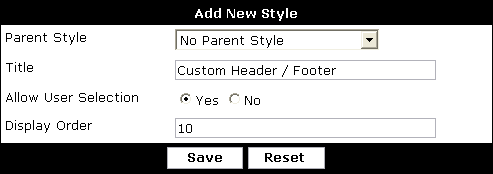
Comment