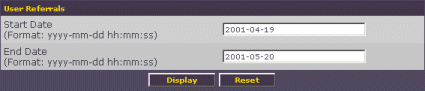https://www.yourwebsite.com/vbulletindirectory/m/forum/index.php?referrerid=$userid
(Where $userid is the unique ID number of the user)
Note:
Your users can find out their specific referal URL by visiting your vBulletin board FAQ page (by clicking on the button at the top of the page). Once a user has found out their unique URL, they can then pass the URL on to their friends and colleagues. If any of these visitors register for an account on your bulletin board via this special link, the user will earn one referral.
Note:
Before the vBulletin software will begin to track referalls, please make sure that the "Referrer - Enable the referrer system?" setting is turned on in the vBulletin control panel "options" screen.The administrator of the vBulletin software can use the "Referrals" control panel feature to find out which users have received referrals. In addition, the administrator can view a list of all the new usernames that the user has referred to the bulletin board. Once the administrator clicks on the "Referrals" link (under the "Users" section), the following form will appear on the right hand side of the screen: