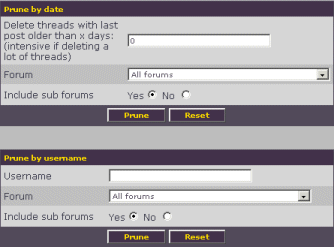If you would like to remove threads older than a certain date, or all threads/posts created by a certain user, click on the
Prune link. You will be presented with the following screen on the right hand pane of the control panel:
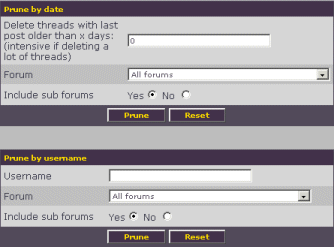
The first form on this page will allow you to delete all threads from a forum (or all forums) that are older than a specified number of days.
The second form on this page will allow you to remove all threads/posts from a forum (on all forums) made by a specified user.
After selecting the options and pressing the button, you'll be taken to a confirmation screen, where you can either choose to prune
all applicable threads, or you can select the ones you would like to prune.