| 1 | Log in to your PayPal account |
| 2 | Click on the Profile subtab |
| 3 | Click on the Instant Payment Notification Preferences link in the 'Selling Preferences' column |
| 4 | Click Edit |
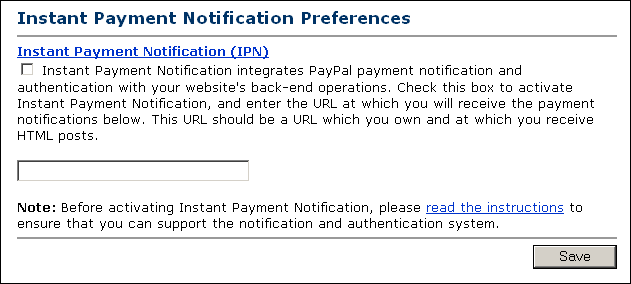
Note:
If the Instant Payment Notification link is not present you will need to apply for Premier Account or a Business Account from PayPal.
https://www.example.com/forums/subscriptions/paypal.php
Click
Go to vBulletin Options > vBulletin Options > Paid Subscriptions (link) and enter your PayPal email address in the PayPal email field.