Once you have created a product, you will be taken back to the main product manager page. From this page, select Edit from the dropdown for your product. Here, you can edit the existing product properties (see this page for more information), add/edit product dependencies, or add/edit install and uninstall codes. We will concentrate on the product dependencies section:
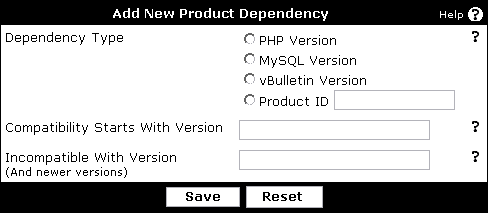
| Dependency Type (mandatory) | This is the type dependency you are creating. You may add requirements on specific versions of PHP, MySQL, and vBulletin. Additionally, you may add a dependency on a specific product, identified by product ID. If you are depending on a specific product, the user must have this product installed and enabled! |
| Compatibility Starts With Version (mandatory in some cases) | This controls the minimum compatible version. You may leave this blank if you wish to have no minimum version; if you do this, you must enter a value into the Incompatible With Version field. This version is included in the compatibility. For example, if you require PHP 5.0.0, 5.0.0 will qualify. However, 5.0.0 Beta 1 will not. |
| Incompatible With Version (mandatory in some cases) | This is the first incompatible version. All versions newer than this are also incompatible. If you wish to only require a minimum version, you may leave this field blank. This version is not considered compatible. For example, if you specify that your product is incompatible with PHP 5.0.0, a user with PHP 5.0.0 Beta 1 will be able to install your product, while a user with PHP 5.0.0 or 5.0.1 would not. |