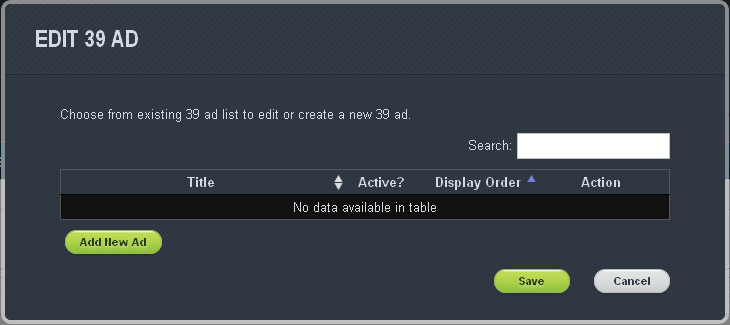
Search
This searches the existing ads for an ad that matches the term entered.
Title
Displays the title of the ad created.
Active?
An ad with the Active? checkbox checked is active. If the checkbox is not checked, the ad is not a part of the ad rotation.
Display Order
This controls which ads are displayed first. Every ad receives a number. The number entered in the textbox determines the order in which the ad appears.
Action
- Edit - clicking on this opens the Edit Form for the selected ad.
- Delete - clicking on this will delete the selected ad.
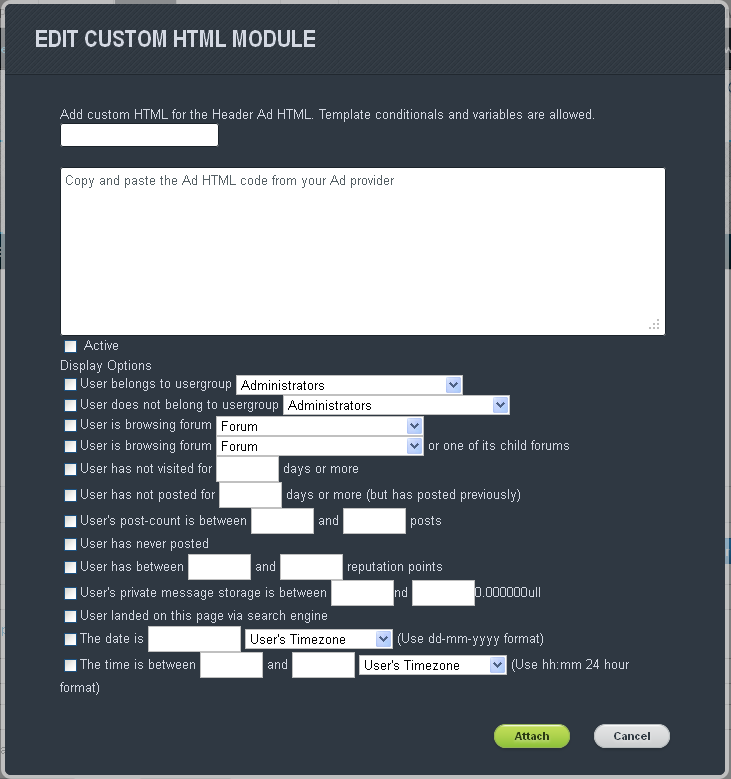
Ad title
This is the text field provided for the name of ad.
Ad HTML Code
This is the text field provided for the HTML code that goes with each individual ad.
Active
This checkbox puts the ad into rotation.
Display Options
Display options control who sees the ad, where they see it, when they see it, and for how long.
- User belongs to group
- User does not belong to usergroup
- User is browsing forum
- User is browsing forum or one of its child forums
- User has not visited for x days
- User has not posted in x days
- Users post is between
- User has never posted
- User has between x and y reputation points
- User’s private message storage is between x and y
- User landed on this page via search engine
- The date is
- The time is between