The User Registration options allow you to control how new user registrations are handled on your site.
You can activate the COPPA (Children’s Online Privacy Protection Act) registration system to comply with COPPA laws that require children under the age of 13 to get parental consent before they can post.
Note:
You must click Save for changes to take effect.
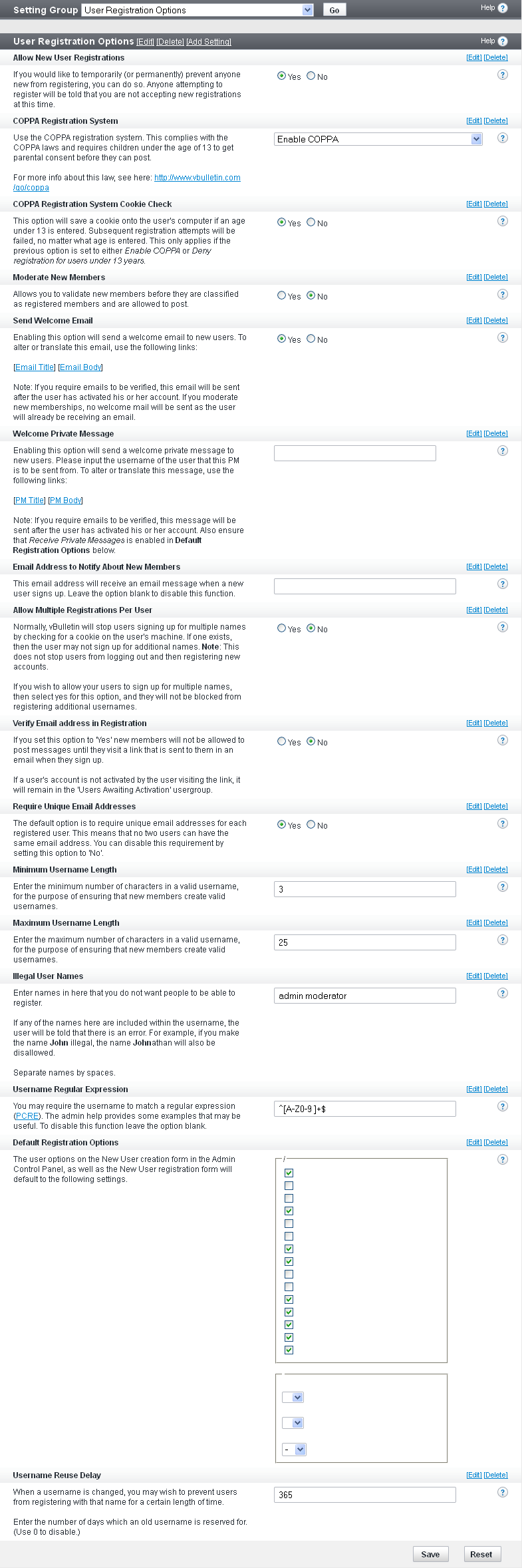
Allow New User Registrations (Yes/No)
Temporarily (or permanently) allow or prevent anyone new from registering.
If you set this option to No, anyone attempting to register is told that you are not accepting new registrations at this time.
Use COPPA Registration System (default: Enable COPPA)
Use the COPPA registration system, which complies with COPPA laws and requires children under the age of 13 to get parental consent before they can post.
For more info about this law, go to https://business.ftc.gov/documents/bus45-how-comply-childrens-online-privacy-protection-rule.
COPPA Registration System Cookie Check (Yes/No)
If you select Yes, the vBulletin system saves a cookie to the user's computer if an age under 13 is entered. Subsequent registration attempts will fail, no matter what age is entered. This applies only if the previous option is set to either ‘Enable COPPA’ or ‘Deny registration for users under 13 years’.
Moderate New Members (Yes/No)
Allows you to validate new members before they are classified as registered members and are allowed to post.
Send Welcome Email (Yes/No)
If you select Yes, a welcome email that uses the email body/subject phrases for 'welcomemail' is sent to new users.
Note:
If you require emails to be verified, this email is sent after the user has activated his or her account. If you moderate new memberships, no welcome mail is sent since the user is already receiving an email as part of the moderation mechanism.
If you select Yes, a welcome private message (PM) is sent to new users. Input the username of the user from which this PM is to be sent. To alter or translate this message, use the email body/subject phrases for 'welcomepm'.
Note:
If you require emails to be verified, this message is sent after the user has activated his or her account. You must also ensure that Receive Private Messages is enabled in the Default Registration Options.
The email address you enter receives an email message when a new user signs up. Leave the option blank to disable this function.
Allow Multiple Registrations Per User (Yes/No)
By default, vBulletin stops users from signing up for multiple names by checking for a cookie on the user's machine. If one exists, the user cannot not sign up for additional names. However, this does not stop users from logging out and then registering new accounts.
If you want to allow users to sign up for multiple names, select Yes for this option, so they are not be blocked from registering additional usernames.
Verify Email Address in Registration
If you set this option to Yes, new members are not allowed to post messages until they go to a link that is sent to them in an email when they sign up.
If a user's account is not activated by the user visiting the link, it will remain in the Users Awaiting Activation usergroup.
Require Unique Email Addresses (Yes/No)
The default for this option is to require unique email addresses for each registered user. This means that no two users can have the same email address.
You can disable this requirement by setting this option to No.
Minimum Username Length (default: 3)
Enter the minimum number of characters in a valid username.
Maximum Username Length (default: 25)
Enter the maximum number of characters in a valid username.
Illegal User Names
Enter names that you do not want people to be able to register. If any of the strings are included within the username, the user is given an error message.
For example, if you make the name John illegal, the name Johnathan is also be disallowed.
Separate names with spaces.
Username Regular Expression
Use this option to require that the username match a regular expression (PCRE).
To disable this function leave the option blank.
Examples:
^[A-Z]+$ - Characters from A-Z only
^[A-Z ]+$ - Characters from A-Z including space
^[A-Z0-9 ]+$ - Alphanumeric characters including space
^((?!&#\d+;)[\x20-\x7E])+$ - ASCII characters from 32-127
User Referrer (Yes/No)
If you enable the User Referrer system, a user who visits your site through a link that contains referrerid=xxx gives referral credit to the owner of the referrerid when they register (where xxx is the userid of the referring user).
Default Registration Options
The user options on the New User creation form in the Admin control panel, as well as the New User registration form default to the settings you specify here, which include:
Receive Admin Emails
Invisible Mode
Display Email
Receive Private Messages
Send Notification Email When a Private Message is Received
Pop up a Notification Box When a Private Message is Received
Enable Visitor Messaging
Limit usage of Visitor Messages to Contacts and Moderators
Allow vCard Download
Display Signatures
Display Avatars
Display Images
Display Reputation
Automatic Thread Subscription Mode
Message Editor Interface
Thread Display Mode
Require Birthday
Username Reuse Delay (default: 365)
When a username is changed, you can prevent users from registering with that original name for a certain length of time.
Use this setting to determine the time before a deleted or previous username can be reused, or set it to 0 to disable this function.