Note:
You must click Save for changes to take effect.
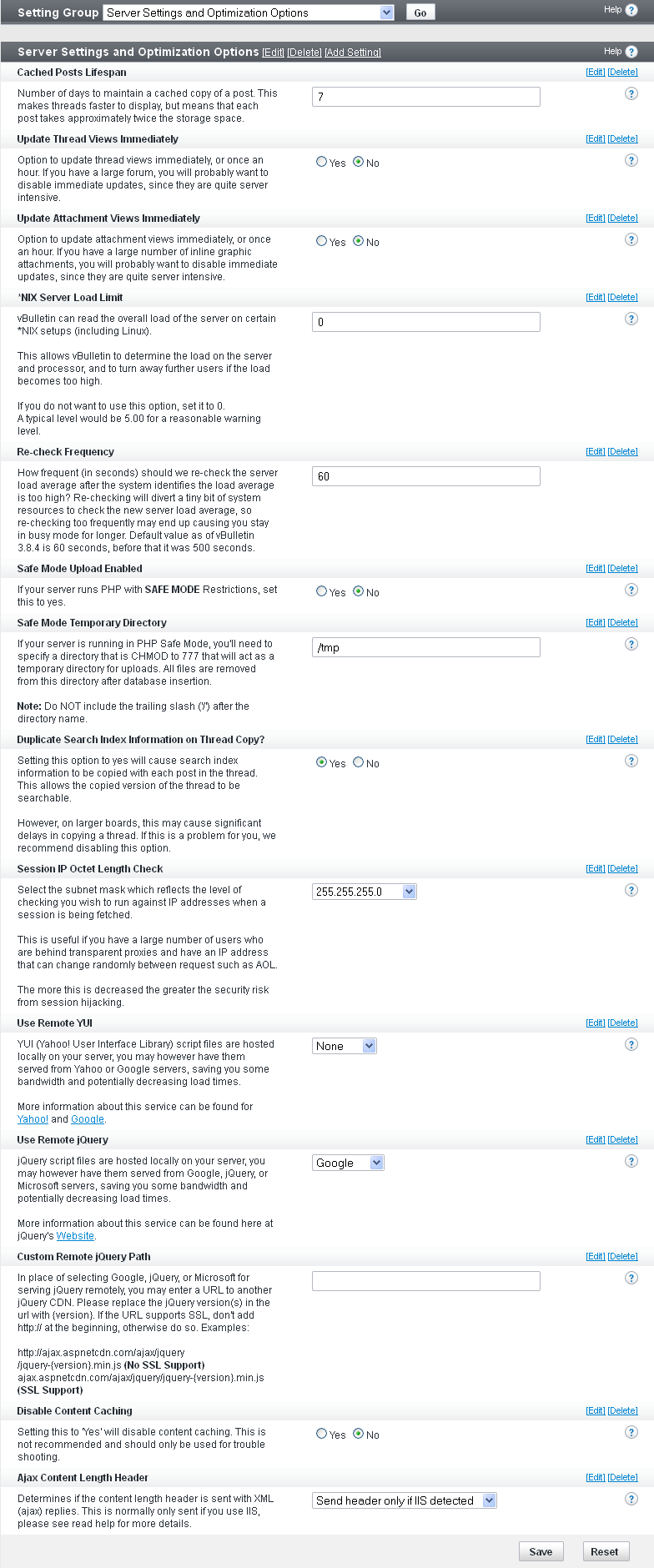
Public phpinfo() Display Enabled (Yes/No)
If you enable this option, anyone can view your phpinfo() page by adding ‘&do=phpinfo’ to a forum URL. vBulletin Support might ask you to temporarily enable this to help diagnose problems if you request technical support. Otherwise, we recommend turning it off.
Cached Posts Lifespan (default: 7)
Posts are normally stored with bbcode tags in the same form the user posted them with so the code can be edited later, and then parsed at display time. If they are cached, they are parsed at post time (instead of display time) into the HTML they will be displayed in and stored separately from the pre-parsed posts. This results in a faster display on topics, since the posts do not have to be parsed at display time.
This option determines how long posts are stored. While a post is cached, it takes approximately twice as much storage space since it is essentially being stored twice. If you have a busy site, and topics typically don't last very long, you can probably set this to a lower value such as 10 days. If you have a slower site, and topics typically last longer, 20 to 30 days might be a better choice. If you have available disk space, you can set this to a higher value for better performance.
Update Thread Views Immediately (Yes/No)
If you enable this option, the thread view counter for a thread is updated in real time as threads are viewed. Otherwise, they are stored and updated every hour (by default) as a group. We recommend disabling this option for larger or busier forums, because updating them in real time can have a performance impact.
Update Attachment Views Immediately (Yes/No)
If you enable this option, the attachment view counter for an attachment is updated in real time as attachments are viewed. Otherwise, they are stored and updated every hour (by default) as a group. We recommend disabling this option for larger or busier forums, because updating them in real time can have a performance impact.
*NIX Server Load Limit (default: 0)
vBulletin can read the overall load of the server on certain *NIX setups (including Linux).
This allows vBulletin to determine the load on the server and processor, and to turn away further users if the load becomes too high. If you do not want to use this option, set it to 0. A typical level would be 5.00 for a reasonable warning level.
Re-check Frequency (default: 60)
The specified frequency to re-check the server load average after the system determines that the load average is too high. Re-checking diverts a tiny bit of system resource to check the new server load average, so re-checking too frequently might end up causing you to stay in busy mode for longer.
Safe Mode Upload Enabled (Yes/No)
If your server has Safe Mode enabled, set this to Yes. You can determine if Safe Mode is enabled by viewing your ‘phpinfo’ page and searching for Safe Mode.
Safe Mode Temporary Directory
If your server is running in PHP Safe Mode, specify a directory that is CHMOD to 777 that will act as a temporary directory for uploads. All files are removed from this directory after database insertion.
Note:
Do NOT include the trailing slash (‘/’ after the directory name.
It is not strictly necessary to index a copied topic since the original topic is already indexed. However, you might want to index copied topics for the sake of completeness. Setting this option to Yes causes search index information to be copied with each post in the topic. This allows the copied version of the topic to be searchable, as well. However, on larger sites, this mibht cause significant delays in copying a topic. If this is a problem for you, we recommend disabling this option.
Session IP Octet Length Check
Select the subnet mask that reflects the level of checking you want to run against IP addresses when a session is being fetched.
This is useful if you have a large number of users who are behind transparent proxies (for example, AOL) and have an IP address that can change randomly between requests.
The more the level is decreased the greater the security risk from session hijacking.
Use Remote YUI (Yes/No)
YUI (Yahoo! User Interface Library) script files are hosted locally on your server; however, you can have them served from Yahoo or Google, saving you some bandwidth and potentially decreasing load times.
Disable Content Caching (Yes/No)
Setting this to Yes disables content caching. We do not recommend doing this except for troubleshooting purposes.