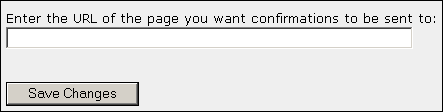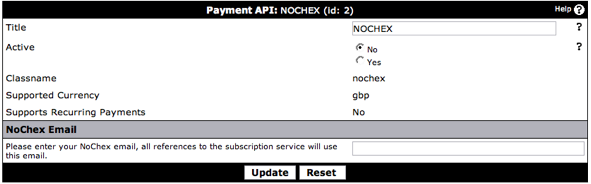| 1 | Log in to your NOCHEX account |
| 2 | Click on the 'Edit Automatic Payment Confirmation Details' link You should now be presented with a screen containing the following:
Note: If the 'Edit Automatic Payment Confirmation Details' link is not present you will need to contact NOCHEX support and request that your account have this feature activated. https://www.example.com/forums/payment_gateway.php?method=nochex Click |
| 3 | Go to Paid Subscriptions > Payment API Manager > NOCHEX in your vBulletin AdminCP where you will be presented with the following screen:
|
| 4 | Finally, change the active setting to Yes to activate payments via NOCHEX in vBulletin |
Note:
NOCHEX does NOT support recurring payments.