The first thing you will see when you access the Control Panel is a prompt to log in. You will be presented with this login prompt even if you are already logged into the public area of the board. This is an additional level of security.
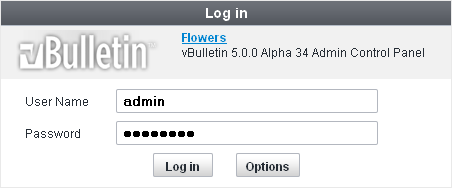
To log in, simply enter the username and password of a user account with administrator privileges, such as the one you created towards the end of the installation script process.
There are a couple of extra options that can be set on the login form. To see them, click the [Options] button to expand the form to its full size.
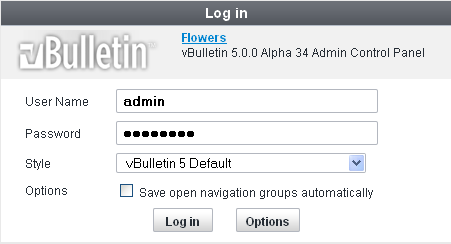
The two options you can set from the login form are:
- Style Choice
vBulletin comes with a selection of styles in which you can view the control panel. Try them out and see which one you like best, or if you are feeling adventurous, create your own! - Save Open Groups Automatically
This option allows you to have the system automatically save your preferences for which options in the Admin CP navigation panel are opened and which are collapsed by default, without you having to manually save the preferences.
Note:
If you changed the value of $admincpdir in the config.php file and have renamed the admincp directory, the location at which you access the control panel will have changed accordingly.