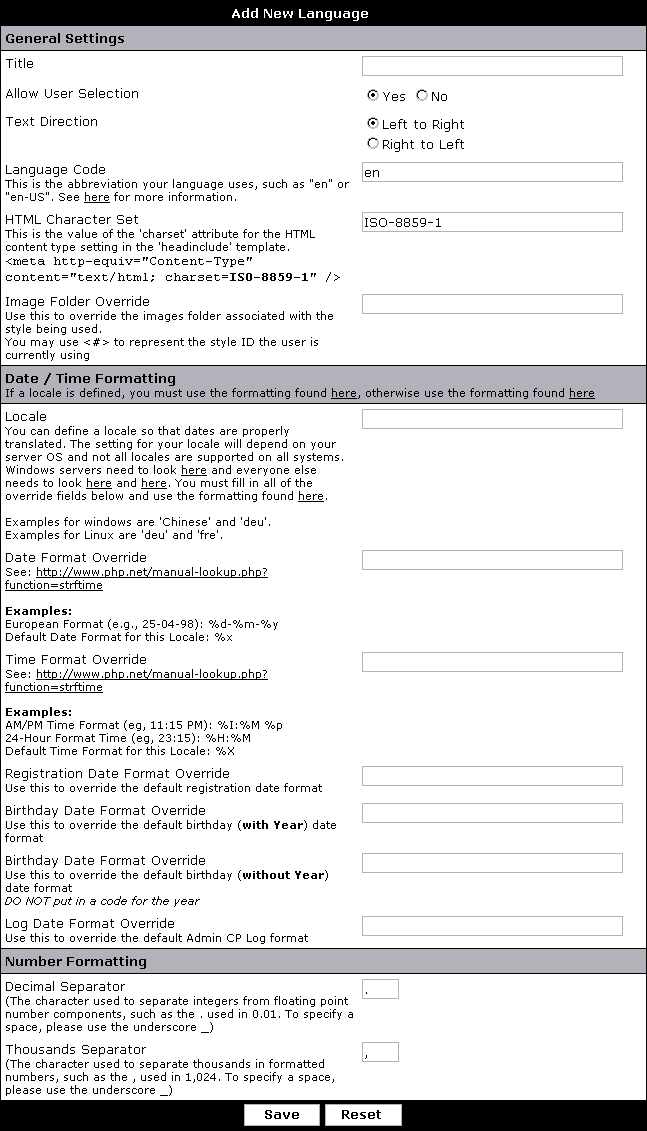
General Settings
- Title – the name of your language. This will be displayed to users when they are selecting a language.
- Allow User Selection – determines whether users can select the language. If this is set to no, the language is effectively disabled.
- Text Direction – direction of the text in the language. English is left to right, while Hebrew is right to left.
- Language Code – the abbreviation for the language. This will not have any effect on the displayed text, but it may be used by programs such as screen readers.
- HTML Character Set – this indicates the encoding of the characters that are displayed on the page. Setting this to an incorrect value may prevent some characters from being displayed. If you are unsure what to put here, enter UTF-8, as it will likely contain the characters you need.
- Image Folder Override – this allows you to specify the path to button images, relative to the main forum directory, that contains translated text. This will replace the button images folder, which defaults to images/buttons. If you wish to specify a specific button directory for each style, you may use <#>. At runtime, this will be replaced with the ID number of the style that the user is using.
This section allows you to specify specific date and time options. Locale represents a special code that allows dates and times to be automatically translated into a specific language. All the other settings in this group allow you to override the default date and time formatting with one that is more appropriate for your language. For example, English (US) would use the mm/dd/yy format, while English (UK) would use the dd/mm/yy format. These formats are represented by %m/%d/%y and %d/%m/%y, respectively.
Number Formatting
- Decimal Separator – represents the character that separates the integer and decimal parts of a number.
- Thousands Separator – represents the character that separates and groups thousands in a number.