Navigate to Attachments->Attachment Manager.
You will be presented with the current file types that your forum allows for message attachment.
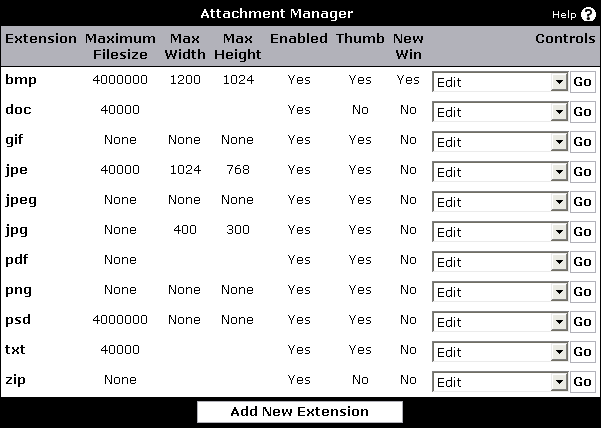
To edit an existing extension, select the Edit option to the right of the extension.
To specify usergroup permissions for an extension, select the View Permisisons option to the right of the extension.