To get started, you must create an AdSense account or associate an existing account via the vBulletin Members' Area. Once your account is associated with us, Google AdSense will automatically be available to your forum the next time you download vBulletin.
Warning:
If you have not associated or created an AdSense account with us, the below options will not be shown in your administrator's control panel!
| After you have downloaded vBulletin with Google AdSense integrated, you should follow the standard upgrade instructions. After logging into your administrator's control panel, you will see an Advertising block in the left-hand navigation panel. |
|
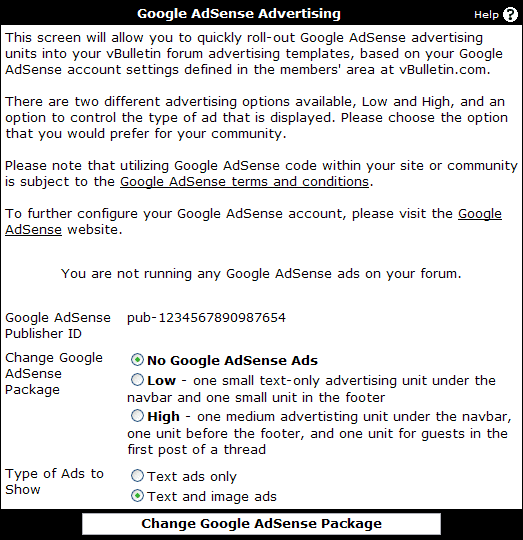
- Google AdSense Publisher ID - the AdSense publisher ID that is currently being used. If you ever wish to change the AdSense account that is associated, you can use this value to confirm the publisher ID that is currently in use.
- Change Google AdSense Package - this controls the position of the ads that are shown. Choose No Google AdSense Ads to remove all ads. See below for more details on each specific package.
- Type of Ads to Show - this is used in conjunction with the package to configure the type of ads that are shown. Text ads are less invasive to your users but not as effective. We recommend you select Text and image ads.
| Low
|
| High
|
Note: It has been reported that some ad blockers can interfere with setting up Adsense via these instructions. If you have a problem try temporarily disabling your ad blockers.
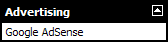
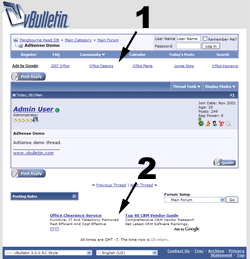
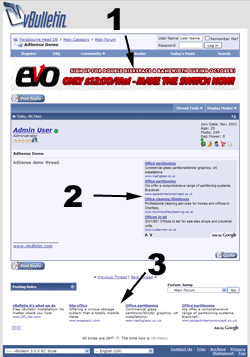
/admincp/deployads.php
/includes/adsense_templates.php
/includes/init.php
/includes/xml/cpnav_ads.xml
If you do not see the Advertising block in the left-hand navigation panel after doing everything correctly, hard refresh your ACP page (or log out of the ACP and then log back into the ACP).
Admin CP -> Usergroups -> Administrator Permissions -> Can Administer Ads -> Yes