The most common reason for inactivating a forum is to do forum or database maintenance.
While your site is inactive, only users in the Administrator usergroup can access the site. Other site visitors are shown an informational message that you provide.
Remember to reactivate the forum after you have finished your maintenance tasks.
Note:
You must click Save for changes to take effect.
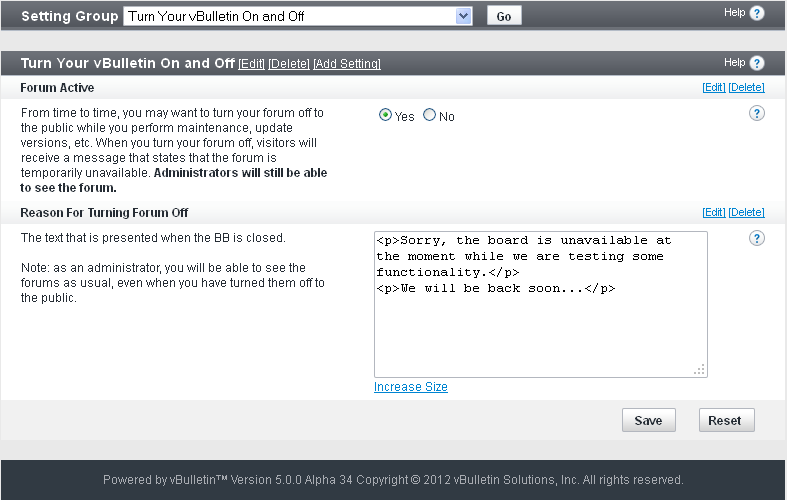
Forum Active (Yes/No)
Select Yes to set the forum to Active for the general public.
Select No to set the forum to Inactive for the general public but leave it set to Active for administrators.
Administrators accessing the forum when it is set to Inactive see a notice displayed in the header and footer of each page stating that the forum is inactive.
Reason for Turning Forum Off
Enter the message you want to display to users trying to access the forum while it is set to Inactive. Your text message can contain HTML code but not BBCode.
Example: The forum_name forum has temporarily been inactivated for site maintenance. We expect to be back online by 3:00am GMT. Sorry for the inconvenience.