These options allow you to censor certain words or other string on your site. Strings designated as censored are replaced with one or more characters (for example, an asterisk). Strings that can be censored include all message titles and messages.
To apply censoring to existing posts, see Rebuild Post Cache
Note:
You must click Save for changes to take effect.
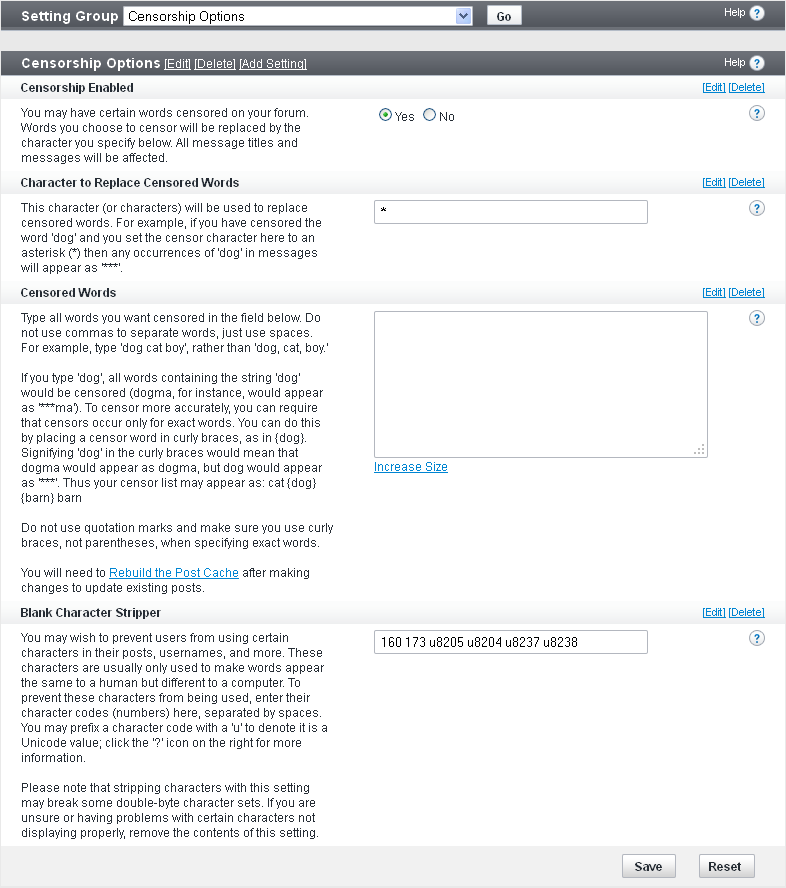
Censorship Enabled (Yes/No)
Choose Yes to enable censorship and No to disable it.
Character to Replace Censored Words (default: *)
Enter the character that you want to replace a censored word or other string.
For example, if you have censored the word ‘dog’ and you set the censor character to an asterisk (*), all occurrences of ‘dog’ in message titles and messages appear as ‘***’.
Censored Words
Enter all words you want censored in the provided field. Use spaces (NOT commas) to separate words. Do not use quotation marks around your censor list.
Correct:
dog cat boy
dog, cat, boy
Blank Character Stripper (default: 160 173 u8205 u8204 u8237 u8238)
You can prevent users from including certain characters in posts or other strings like usernames (for example, non-breaking spaces (code 160) or soft hyphens (code 173)).
Enter the codes you want to prevent in the provided field. Use spaces to separate codes and do not use quotation marks. Prefix Unicode values with a ‘u’.
Example:
160 173 u8205 u8204 u8237 u8238
Note:
Stripping characters with this setting might break some double-byte character sets. If you are having problems with certain characters not displaying properly, try removing the contents of this setting.