I have forums, some very large, that I'd like to backup and they timeout with the admin area backup.
How do I do a mysqldump in Windows 2000? I have no clue how to use this!
Using the latest mysql (3.23?) and php 4.x
Thanks!
How do I do a mysqldump in Windows 2000? I have no clue how to use this!
Using the latest mysql (3.23?) and php 4.x
Thanks!
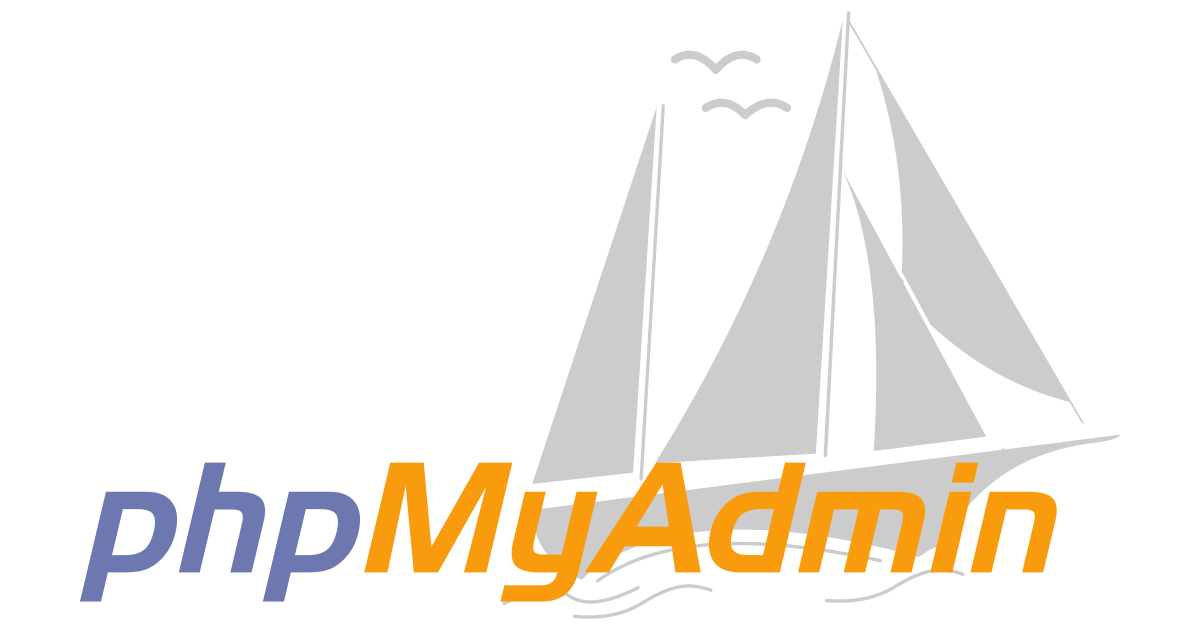

Comment