Greeting everyone,
I'd like to know how to move the notifications menu (seen in attachment no.1) from the header template into the footer template or any other template without having it deactivated ..
The thing is that I'm working on installing a bottom bar - aka facebook bar - on my forums, but the problem is that once I place the notifications menu code into the footer template it gets automatically disabled .! In simple words, once you move the notifications menu code out of the header template and/or the navbar template, it refuses to work .!
First I thought that the problem is in the bottom bar code, but once I moved the code into the header template the notifications menu worked properly .! It also worked when I moved the code into the navbar template .! Once I moved the code into the forumhome template - or any other template besides the header & navbar template - it refused to work again ..
This is the default notifications menu code found on the default vBulletin 4 Style:
Try moving it to any template besides the header/navbar templates and you'll see what I'm talking about, but make sure first that you have notifications, such as, new pm or so .!
The question now is how to fix this issue and move the notifications menu code into the footer template without having it deactivated ? Is it a bug or is it supposed to work like this ?!
EDIT: Before you say: "As long as it works fine in the header template, then leave it there", I'd like to inform you that this is not an option because once you place the "bottom" bar in the header then you'll have to look for it under the forums when you scroll up&down .!
Thanks in advance for any help ..
ATTACHED PICS:
ATTACH #1: The notifications menu code is in the header template (default) - works fine !
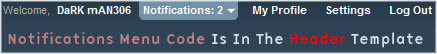
ATTACH #2: The notifications menu code is in the footer template (edited) - doesn't work !
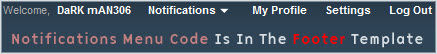
ATTACH #3: The notifications menu code is integrated with the bottom bar in the footer template (default) - doesn't work !

ATTACH #4: The notifications menu code is integrated with the bottom bar in the header template (edited) - works fine !

I'd like to know how to move the notifications menu (seen in attachment no.1) from the header template into the footer template or any other template without having it deactivated ..
The thing is that I'm working on installing a bottom bar - aka facebook bar - on my forums, but the problem is that once I place the notifications menu code into the footer template it gets automatically disabled .! In simple words, once you move the notifications menu code out of the header template and/or the navbar template, it refuses to work .!
First I thought that the problem is in the bottom bar code, but once I moved the code into the header template the notifications menu worked properly .! It also worked when I moved the code into the navbar template .! Once I moved the code into the forumhome template - or any other template besides the header & navbar template - it refused to work again ..
This is the default notifications menu code found on the default vBulletin 4 Style:
Code:
<vb:if condition="$notifications_total">
<li class="popupmenu notifications" id="notifications">
<a class="popupctrl" href="usercp.php{vb:raw session.sessionurl_q}">{vb:rawphrase your_notifications}: <span class="notifications-number"><strong>{vb:raw notifications_total}</strong></span></a>
<ul class="popupbody popuphover">
{vb:raw notifications_menubits}
</ul>
</li>
<vb:else />
<li class="popupmenu nonotifications" id="nonotifications">
<a class="popupctrl" href="usercp.php{vb:raw session.sessionurl_q}">{vb:rawphrase your_notifications}</a>
<ul class="popupbody popuphover">
<li>{vb:rawphrase no_new_messages}</li>
<li><a href="private.php{vb:raw session.sessionurl_q}">{vb:rawphrase inbox}</a></li>
</ul>
</li>
</vb:if>
The question now is how to fix this issue and move the notifications menu code into the footer template without having it deactivated ? Is it a bug or is it supposed to work like this ?!
EDIT: Before you say: "As long as it works fine in the header template, then leave it there", I'd like to inform you that this is not an option because once you place the "bottom" bar in the header then you'll have to look for it under the forums when you scroll up&down .!
Thanks in advance for any help ..
ATTACHED PICS:
ATTACH #1: The notifications menu code is in the header template (default) - works fine !
ATTACH #2: The notifications menu code is in the footer template (edited) - doesn't work !
ATTACH #3: The notifications menu code is integrated with the bottom bar in the footer template (default) - doesn't work !
ATTACH #4: The notifications menu code is integrated with the bottom bar in the header template (edited) - works fine !
 .!
.!
 so here you go!
so here you go! ) Says: Early birds catch the worms rise and shine some of you
) Says: Early birds catch the worms rise and shine some of you  .
. and because of that I had to to fix it
and because of that I had to to fix it  .. I'll be testing it in the few couple of days to make sure that it works as it is supposed to !!
.. I'll be testing it in the few couple of days to make sure that it works as it is supposed to !!
Comment