Hi, guys
I had create a widget named Recent Message, including the latest announcements. But my user told me that, the Recent Message does not strike their eyes. So I want to add an icon to make that widget eye-catching.
As we know, if we create a new widget with Static HTML , the new widget has no icon. (see below pic.)
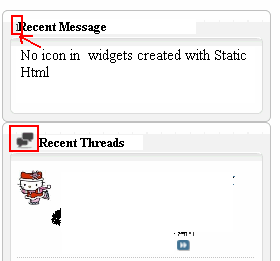
But if I modify this template: vbcms_widget_static_page to add an icon before widget title. All those widgets created with the same type would be added an icon. That is not what I want.
I just want to add an icon in a special new widget, not all widget created with Static HTML. So I need to create new Template and Widget Type .
I had created a new template, but I don't know how to create a widget type? Also I don't know how to make the new widget type invoke the new template?
Thanks in advance.
Jerry
I had create a widget named Recent Message, including the latest announcements. But my user told me that, the Recent Message does not strike their eyes. So I want to add an icon to make that widget eye-catching.
As we know, if we create a new widget with Static HTML , the new widget has no icon. (see below pic.)
But if I modify this template: vbcms_widget_static_page to add an icon before widget title. All those widgets created with the same type would be added an icon. That is not what I want.
I just want to add an icon in a special new widget, not all widget created with Static HTML. So I need to create new Template and Widget Type .
I had created a new template, but I don't know how to create a widget type? Also I don't know how to make the new widget type invoke the new template?
Thanks in advance.

Jerry
Comment