Hello,
I bought my licence today and installed the board. Now I am playing with the settings etc. When I tried to translate some parts of the English language pack through the Mod Control Panel, I noticed that some Czech diacritics do not work. Surprisingly, letters unique to Czech or to Slavic languages in general went through (ř, š etc.) but accented vowels also used in other languages (á, é etc.) did not.
So when I type příklad and save, I get př only. When I type příklad slovo, I also get př only. In other words, when a "blacklisted" letter appears in a field, the following text gets cut out completely.
I thought I'd solve this problem by uploading a language pack edited normally and not through the MCP. Unfortunately, I later found out that the problem affects anything I write in the forum - be it in general settings (like the name of the forum) or even in posts!
Diacritics are abundant in Czech texts so it is not something I could just put up with. There are vB-powered Czech forums that use correct Czech both in threads and in forum customized phrases.
What can I do, please?
I bought my licence today and installed the board. Now I am playing with the settings etc. When I tried to translate some parts of the English language pack through the Mod Control Panel, I noticed that some Czech diacritics do not work. Surprisingly, letters unique to Czech or to Slavic languages in general went through (ř, š etc.) but accented vowels also used in other languages (á, é etc.) did not.
So when I type příklad and save, I get př only. When I type příklad slovo, I also get př only. In other words, when a "blacklisted" letter appears in a field, the following text gets cut out completely.
I thought I'd solve this problem by uploading a language pack edited normally and not through the MCP. Unfortunately, I later found out that the problem affects anything I write in the forum - be it in general settings (like the name of the forum) or even in posts!
Diacritics are abundant in Czech texts so it is not something I could just put up with. There are vB-powered Czech forums that use correct Czech both in threads and in forum customized phrases.
What can I do, please?

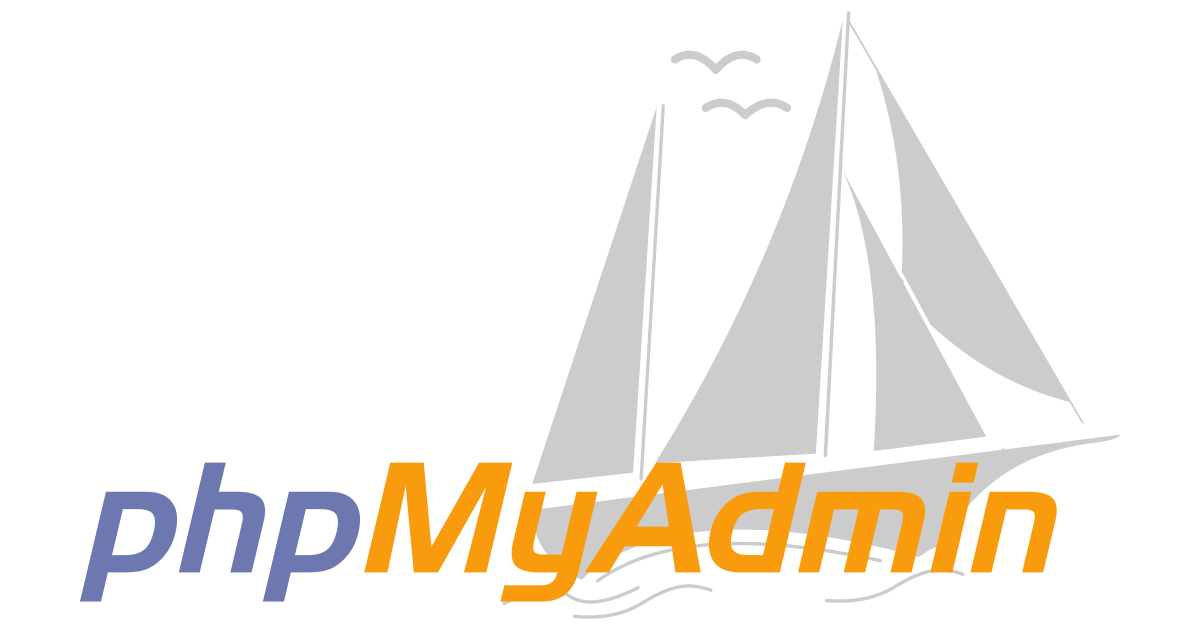


Comment