Hello,
I have a problem with having inherited a vBulletin version 4.1.8 when the previous owner died suddenly
As such I don't have access to all of the files
I foolishly added a cron job to delete all core* files not realising that vBulletin uses files with names matching core*
Is there any way to get them back?
Thanks
Steve
I have a problem with having inherited a vBulletin version 4.1.8 when the previous owner died suddenly
As such I don't have access to all of the files
I foolishly added a cron job to delete all core* files not realising that vBulletin uses files with names matching core*
Is there any way to get them back?
Thanks
Steve



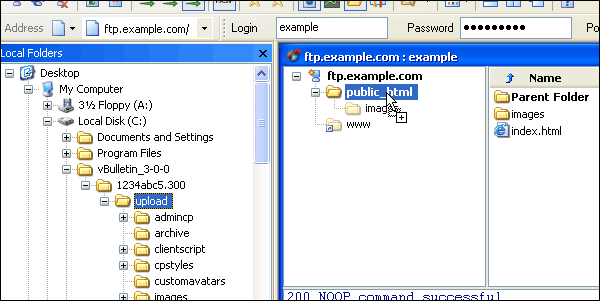
Comment