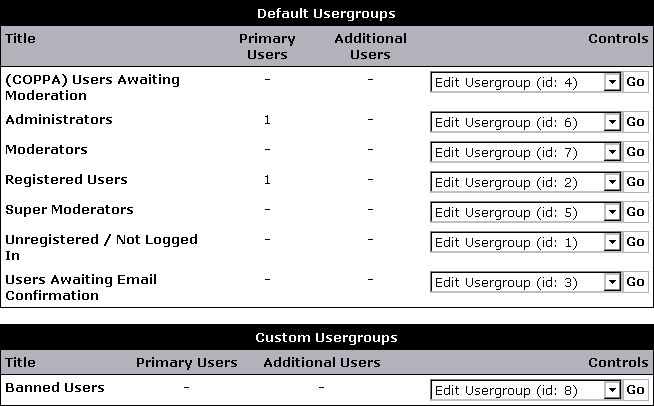
- (COPPA) Users Awaiting Moderation – if you have enabled moderation of new registrations, any users who have yet to be approved will go here. Additionally, if you are using the COPPA system, all COPPA members will go here before being approved.
- Administrators – this group will contain your administrators. By default, they have full access to the board.
- Moderators – this is the group that you will most likely put your moderators into, although you are not required to.
- Registered Users – after a newly registered user is approved/confirmed, he or she will be put here. This is likely where most of your users will be.
- Super Moderators – this group contains users who are not quite administrators (they don’t have access to the admin control panel), but have full moderator abilities in all forums.
- Unregistered / Not Logged In – all guests or people who have not logged in will be treated as if they were in this group.
- Users Awaiting Email Confirmation – if you have required users to confirm their email address before posting, those who have registered but not clicked the link in the email that is automatically sent to them will be placed here. Once they click the link, the will be moved to the appropriate group.
Finally, you will see the controls column. This column provides the following options:
- Edit Usergroup – this allows you to edit this groups information and global permissions. Additionally, the ID number of the usergroup is displayed, should you need to know it for another operation.
- Edit Promotions – displays any promotions that are setup for this usergroup. See the promotions section for more information.
- Show All Primary Users – displays a list of the users who have this group as their primary group.
- Show All Secondary Users – displays a list of the users who have this group as their secondary group.
- View Reputation – displays a list of the users in this group, ordered by their reputation scores. See the reputation section for more information on what this score means.
Finally, if you have any public usergroups, they will be displayed in a third table. Public usergroups are groups that users may join. These usergroups may be moderated if you name one or more usergroup leaders or unmoderated if you do not name any.
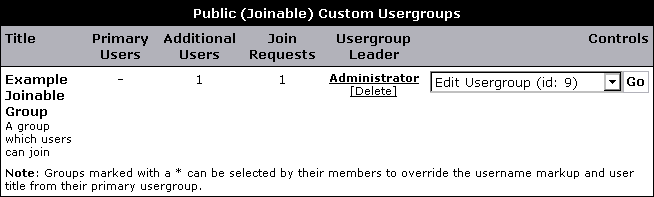
Beyond the options that are available in the previous two tables, with public usergroups, you can:
- Add Usergroup Leader – this allows you to specify the username of a user who will become a moderator of the group. He or she will be able to approve and deny requests to join the group.
- View Join Requests – as an administrator, you also have the ability to moderate each public usergroup. This page allows you to perform these moderation duties; see below for detailed information on this page.