Warning:
Due to limitations with PHP, backups may not be complete on larger databases. Please ensure that the final line of your backup contains:If it does not, we recommend backing up using SSH and mysqldump.
### VBULLETIN DATABASE DUMP COMPLETED ###
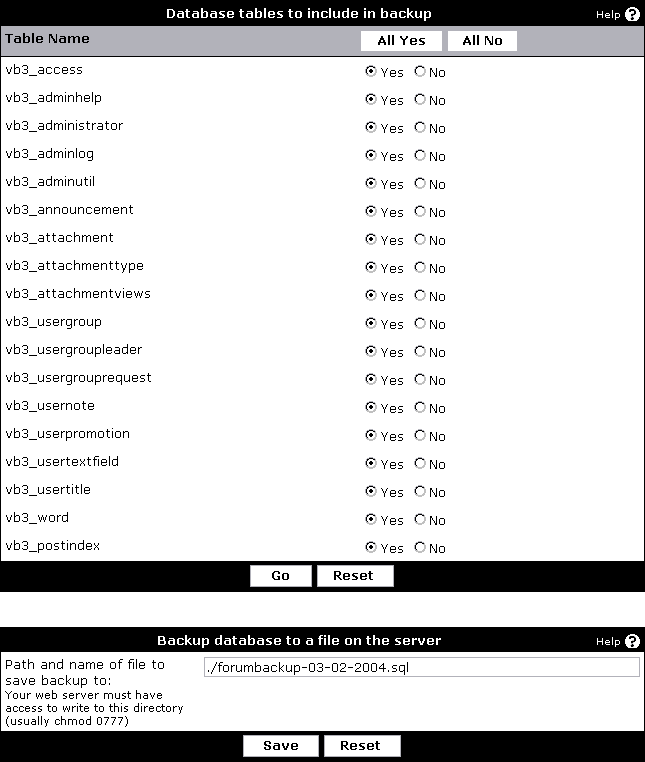
- Database tables to include in backup – this will output a backup of the selected tables directly to you.
- Backup database to a file on the server – this will output a backup of all tables in the database to the specified file on the server.Note:This file must be writeable by the user that PHP is running as (usually the web server). This can generally be accomplished by using chmod 0777 on the directory you wish to write to.
Note:
At this time, vBulletin does not provide any means to import a backup in the control panel. We recommend using SSH and mysql. If this is not possible, you may try a tool such as phpMyAdmin.
http://www.vbulletin.com/docs/html/main/moving_servers_backup
(moderator: please replace e-mail with complete junk if approved)