To edit the ImpExConfig.php file, you will need to open the file in a text editor such as Windows® WordPad. (Note that we do not recommend that you use Windows® Notepad to edit ImpExConfig.php, as Notepad has problems displaying the line breaks in some file types.)
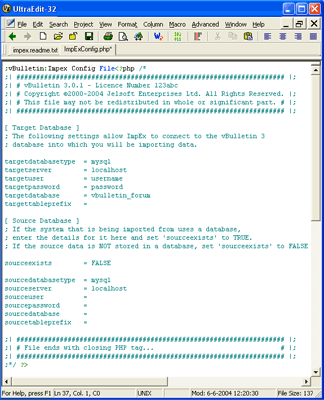
Target Database Information (Into which database do we import?)
| targetdatabasetype | Enter the type of database here, usually this is mysql |
| targetserver | This sets the address of your database server. On most installations the database server is located on the same computer as the web server, in which case the address should be set to 'localhost', otherwise use the address of the database server as supplied by your web host. |
| targetuser | This variable contains the username provided to you by your host for connecting to your database server. |
| targetpassword | The password that accompanies the database username should be entered here. |
| targetdatabase | This value should be altered to state the name of the database that will contain your vBulletin installation on the database server. |
| targettableprefix | If your vBulletin installation uses a prefix on the tables, set it here. |
| sourceexists | If the system that is being imported from uses a database, enter the details for it here and set 'sourceexists' to TRUE. If the source data is NOT stored in a database, set 'sourceexists' to FALSE. |
| sourcedatabasetype | Enter the type of database here, usually this is mysql. |
| sourceserver | This sets the address of database server from which you want to import data from. On most installations the database server is located on the same computer as the web server, in which case the address should be set to 'localhost', if this database is hosted on another domain use the address of the database server as supplied by your web host. |
| sourceuser | This variable contains the username provided to you by your host for connecting to your database server. |
| sourcepassword | The password that accompanies the database username should be entered here. |
| sourcedatabase | This value should be altered to state the name of the database that contains your other forum software data on the database server. |
| sourcetableprefix | If that database uses a prefix for the tables, set it here. |
Note:
Please note that Jelsoft / vBulletin Support can not provide the values you require for your database(s). These variables are only available from the web host providing your web/database server.
If you need to create a new database for vBulletin to use, instructions for doing so in a variety of systems are available here.
If you need to create a new database for vBulletin to use, instructions for doing so in a variety of systems are available here.